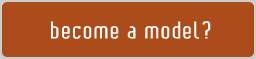1. ABOUT VipClubber.com
a. How can I contact VipClubber.com? To properly contact VipClubber.com administration, please visit our Service Section.
b. What is the purpose of this site? VipClubber.com provides nightlife information in major cities on special events, nightclubs, restaurants, bars, comedy clubs, fashion fairs, hot spots and others. It's a major communication network consisting of Forums, Chats, Photo albums, Special events, Guest list offerings, Dating sections, Private Member Announcements, Nightlife reviews and more. Our goal is to save consumer’s time and money when attending an event of their choice. VipClubber.com makes your nightlife experience the way it should be.
c. How do I switch between different Cities? VipClubber.com provides nightlife information on many major cities. We always add new Cities that wish to participate in our programs, so check back with us to see if your location became available. To select a City of your interest simply find location navigation tabs located on the very top of every page. Then, Click on appropriate navigation tab. Every navigation tab marked with a city and turns red when selected. You will only need to do it once as your choice will remain remembered.
d. What are available Employment Opportunities? VipClubber.com website created and managed by Full House Promotions, Inc. Full House Promotions, Inc., is a busy IT company based in New York City that specializing in web development, design, information technology services, E-Commerce, online marketing and other IT related services. With many years of IT experience, Full House Promotion, Inc., seeks to acquire experienced web developers, designers, and IT consultants who can work from their home offices using high speed Internet connection.
e. What are the requirements for a Web Developer's Position? Web Developer/Programmer position includes variety of projects using ASP, ASP.NET, HTML, JavaScript, SQL Server and other online related languages. Most of Developed Applications are custom build and include many marketing and sales web solutions. Many projects include E-Commerce sites, Message boards, Photo Albums, Dating sites, Advertisement/Marketing and Entertainment online applications.
Job Description: Applying candidate must be familiar with all basic tasks of Visual Studio Application including opening projects from web, working with remote projects and files using Source Safe. This candidate must be experienced in Web Site Development including building and maintaining web pages, QA, SQL database sector, designing, and programming using ASP, HTML, JavaScript, SQL Server, and closely related programming languages. Changing page design and working with new HTML web designs turning HTML newly designed pages into ASP pages. This candidate must be experienced in working with large projects and have ability to trace problems and add new functionality to an existing ASP code. Some projects may include complete implementation from scratch. Full House Promotions, Inc. willprovide documentation and enough training to meet all these challenges and is seeking for a fast paced, aggressive and quality productive candidate.
Job Qualifications: We are looking for professionals who already have 3+ years of experience in ASP and are either advanced or expert skill level in ASP programming and development. Candidate also must have 2+ years of SQL server experience and excellent HTML skills. We also prefer but not require ASP.NET and Photoshop design skills as extras.
Please Contact Us regarding web development position here.
f. What are the requirements for a Web Designer's Position? We are seeking for an experienced web designer to work from home on a part time or full time basis. Working closely with Product Development, you will design and create web pages, html newsletters, banners, buttons, and website pages. You will be expected to produce original designs that successfully integrate visual appeal and usability.
Primary Responsibilities: Quickly design and create online materials, especially promotional newsletter and e-mails. Optimize online graphics for production and get designs web-ready by building HTML pages. Enhance VipClubber.com website's usability and visual appeal.
Requirements: Expert knowledge of Adobe Photoshop, ImageReady, and Macromedia Dreamweaver. Solid web layout and design skills. Excellent ability to adhere to tight schedules and deadlines. Strong creative and visual skills with an eye for detail. Knowledge of Flash is not required but a big plus.
Please Contact Us regarding web designer position here.
2. CREATING A PROFILE
a. What are the two different methods of registration? There are two ways to become a member and create your own profile which will allow you to use all major services of the website. Both registration methods will allow taking full advantage of guest lists, forums, photo albums and all major website services. One way to register is to create a Forum account. This account will provide an access to all major areas except for a Dating section. Another way to register is to create a Dating account.
Dating account is identical to a Forum account but requires more personal information needed for dating. Most importantly, it requires at least one personal photo. If you already have a forum account and wish to upgrade to dating account, creating a dating account is just a simple additional step. If you have a Forum account, you must login prior creating a dating account to alarm the system that you already have an account and simply wish to upgrade to dating. People,who do not wish to date, do not need to open a dating account to receive full membership. Opening forum account is just enough to begin your membership.
b. How do I open a new account? First, determine which account you wish to open. You have two choices: Forum account or Dating account As described above, both accounts will give you all necessary access; however, Dating account requires more information and at least one personal photo for dating.
Please carefully fill in all required fields and most importantly make sure that your email is correct. Once you complete you registration, you will be sent a confirmation email to confirm your identity. You must confirm your identity by simply clicking an activation link that will be provided in an activation email. You will only need to do it once as the activation message will display that you are successfully activated and ready for login.
Another important point is to select proper Site Default Location. Site Default Location is different from Country and State. It's a starting location point that will display your local City information when you arrive. By default, starting location is New York but you can always change it by choosing correct location navigation tab that corresponds to your City, on the top of any page. In this case you will make this choice when registering. If you made a mistake, not to worry. You can always choose correct location later.
c. Can I change my username? No, you cannot change your username once you have registered, you may deactivate your account and create another account or contact us for further assistance. If your account is experiencing difficulties or being abused, administrator can help you to solve this problem by issuing a new username.
d. How can I change my password? To change your password, please login and click Control Panel link located on navigation tab inside Forums. On top of the page, find Change Your Password box. Enter your new password twice and click on Submit button.
e. Why do you ask for my phone number? Your phone number along with your email address and date of birth information is kept private at all times, as our privacy policy states. We do not sell nor trade member's information. We ask for your phone number because we may contact you in case of an emergency i.e. to confirm a suspicious registration, to report event cancellation or problem, to confirm your attendance and to respond to your complaints. We may also, but rarely, contact to offer an invite to a VipClubber.com exclusive event.
3. DATING SECTION
a. How to properly use Advanced Search feature? Advanced Search link is located on the Dating main page and allows searchingfor members by using specific details, specifications or criteria. Such criteria may include a local zip code, specific username, zodiac sign etc. In order to proceed with your advanced search, you must Search sections 1 and (2, 3 or 4) only. For example, if you wish to search for members that live in your local zip code area, you would fill in sections 1 and 3 only. You would then click Search button located directly under section 3. In all advanced searches, you must first always complete section 1.
b. How does the Buddy List works? Buddy list is a common dating tool used to add your friends, lovers, buddies, and acquaintances in your profile page for an easy access. Buddy list will show if your friends are online and provide quick shortcut to their profiles. To remove a buddy from your list, visit your Manage Dating Profile feature.
c. How does the Admire Match List works? The Admire matchmaker is a great member matching feature. It allows admiring other members in secret. If the person you admire secretly admires you as well, you will both be contacted by an email to continue your friendship. To remove a member from your match list, visit your Manage Dating Profile feature.
d. How does the Block List works? The block list is a common dating tool used to block your friends, enemies, lovers, buddies, and acquaintances that misbehave or annoying. Simply click on Block this profile link in another member's profile. To remove a member from your block list, visit your Manage Dating Profile feature.
e. What are the Interview questions? Interview questions are required in order to open or upgrade to your new dating profile. You must answer all Interview questions to continue. Interview questions tell a better story about your personality and allow other members to make their important match. To change or edit your answers, visit your Manage Dating Profile feature.
f. How to upload personal pictures? You must upload at least one personal picture during your Dating registration process. The entire process is done on a single page and does not require going through multiple steps or pages. The lowest portion of the registration page provides an upload picture section that can take up to four pictures at a time. You can upload all four but you must upload at least one picture to continue. If you have more than four pictures to upload, you can use Manage Dating Profile feature later. To the left, inside upload picture box, please name your picture and click on the browse button to select your picture's path. Please note that all inappropriate information including abusive text, pictures or graphics will be immediately removed and your account may be temporary suspended.
g. How do I post comments? To post a comment, login with your username/password. If you don’t have one you must create one before you can post messages. Then, go to the profile of your interest or forum thread; click New Post, Reply or Add Comments button, write your message and click Submit. Please note that all inappropriate information including abusive text, pictures or graphics will be immediately removed and your account may be temporary suspended.
h. How are the galleries sorted? By default, the Galleries display the most recently updated profile on the top of the page.
4. PHOTO ALBUM
a. How to upload pictures? In order to upload a picture, you must be logged in. Go to a Photo Album section and click on New Album button. Fill in all required fields on the left including category, location, and give an album name with description. To the left, inside upload picture box, give a name to every picture you about to upload. Select picture's path on the right side by clicking a browse button. You must upload at least one picture to initiate your album. Picture sizeshould be under 2mb. You may always add more pictures or edit descriptions of your albums by clicking on the Edit Album button. Please note that all inappropriate information including abusive text, pictures or graphics will be immediately removed and your account may be temporary suspended.
b. How do I upload a profile image? A profile image displayed in every post that you submit and through out the entire website including Forum section, Photo album, and Dating section. Profile image is shown in your posted messages on the left along with your status. You can upload your profile image by going to Control Panel and selecting from available list of images under Choose a profile image section. If you do not like any of the offered images you may upload your own image by clicking on the Browse button.
c. Why were my albums or pictures deleted? All inappropriate material including abusive text, pictures or graphics will be immediately removed and a member will be suspended or penalized.
d. Why can't I add pictures to NightLife gallery? NightLife gallery is strictly devoted to photographers and professionals who bring nightlife pictures to you. We wish to keep this section clean and professional. You may still add your comments and be involved in picture ratings as any normal VipClubber member. If you are a promoter or photographer and wish to be granted access to post your nightlife party pictures, please contact us and we will issue you with administrative login.
5. FORUM
a. What is the forum? Forum is a collection of many different topics discussed in a form of still messages where members can participate in discussions about anything. They are divided into several categories. Every Forum category has descriptions explaining the nature of a specific topic or category. Please note that all inappropriate posted information including abusive text, pictures or graphics will be immediately removed and your account may be temporary suspended.
b. How can I post a message to the forum? 1. Log In. 2. Click on Forum navigation link. 3. Select and enter into appropriate Forum name. 4. You are now ready to post: New Post, New Poll. New Poll and New Post are identical features except the poll feature offered in the New Poll option. New Poll option allows members to post a multiple choice question. To post new message, start a New Topic or Reply to existing Message in order to continue an existing thread.
5. Enter your subject. 6. Enter your message. 7. Click Submit button.
c. Are Forums being moderated? Yes, Forums are being moderated based on the following conditions:
1. Spam, Illegal Advertising or Malicious activities of any kind are prohibited. 2. Flooding or creating multiple topics in a short span of time may be considered a Forum abuse. 3. Excessive Flaming outside of the boundaries of the topic is strongly discouraged and may be considered abusive. 4. Excessively Hateful or Racist speech will not be tolerated and may lead to account termination. 5. Explicit content that is deemed inappropriate will be moderated at the Administrator's discretion and without the notice to the members.
d. What are Private Messages? Private message box is VipClubber's internal email system to send and receive internal private messages. In fact, it works exactly like your conventional email. To send private message, specify the username of a recipient and send your message away. Private messaging is very popular and the quickest way to communicate with users that are online. Please note that our system cleans old messages every 30 days. If you still have old messages, please remove them.
e. How can I post HTML message? Follow steps below to post html message:
1. Click New Post or New Poll message button, depending on your choice.
2. Click on "Toggle HTML Source" button on your Rich text edit box menues that looks like this <>. If you do not have Rich edit box enabled, go to Control Panel and turn it on.
3. Paste only HTML code in your post window.
4. Click Submit button.
6. GUEST LIST
a. What is a Guest list? Guest list is simply a managed list of event guests. It usually consists of many groups of people attending a specific event. The idea of registering on the guest list is the same as to making a reservation to your favorite restaurant. This insures that you and your guests are expected and your seat is not given away. The staff member in control of the guest list will check for your name on the list. To be admitted, your name on the Guest List must match the name on your valid photo ID. Thus, observing the guest list policy and proper registration is very important.
The main reason to register on the guest list in advance is to save money. People that register on the guest list, before event begins, usually receive reduced admission price or, in some cases, free admission. People on the guest list do not pay the full price because they reserve their seats at a specific event in advance. However, you must meet the time limit deadline by arriving on time. For example, you could take advantage of a free admission to an event, if you arrive before Midnight.
b. What are the Guest list listings? Guest list listings is a collection of all available events in your area with guest list offerings. Usually listings display which venues are offering reduced admission guest lists. You can take advantage of such offerings by placing yourself on the guest list along with your friends.
c. How do I get on the Guest list? You could register on the Guest list by calling in advance, registering online, or sending a postcard. In our case, you will be registering online, since it's the quickest and most reliable way. To register on the guest list, simply click the guest list button to the right of the event in our guest list listings section. You will be promptly redirected to enter your information including you Full name, Email address and total number of people that will be arriving in your party. It is very important to correctly enter your full name. Incorrect entry may result in denial of admission since the name may not match your valid picture ID. However, more important is to enter correct Email address. Once registration is complete, system will send a confirmation Email to keep for your records.
d. What is a Door Policy? The Door policy is the most important part of the Guest list listings. It is an absolute must to read and understand. The door policy often provides critical information including time limit, dress code, and admission price plus event details. Failure to comply with this policy may result in denial of admission.
e. What is VIP Promo Code? VIP Promo Code is a promotional code given to our affiliates and promoters to promote a specific event. In some cases, it entitles their guests to special admission privileges. By default, it is set to VIP which means that you are registering directly on VipClubber.com website. If you do not have a specific promotional code, simply ignore this optional section and continue with your registration. Your registration will not be affected.
f. What is a confirmation page and email? As soon as you correctly complete the guest list form and click on the Sign Up button, you will be redirected to a confirmation page and a confirmation email will be dispatched. This confirmation email is identical copy of the confirmation page that you received after the registration. It is sent to your email address, which was provided during the registration process, for your records. Confirmation email is an identical copy of your confirmation page which contains complete information about registered event. In most cases, we recommend thatevery guest prints the confirmation page or a confirmation email. If printer is not available at the moment of registration, guests may always print their confirmation email at a later time. Presenting your confirmation Print out when you arrive usually increases chances for express admission.
g. What is a reference Number? A reference number is unique number that is assigned to every guest list registration. In most instances, it will not mean anything to the member or to the guest list personnel, but it sure means a great deal to us. This reference number helps us identify your registration and information about you. If you submit a complaint about a certain venue, it will be processed under your reference number.
h. How can I invite a friend? As soon as you register on the Guest list you will be redirected to a Confirmation page. On that page, in the top right corner, you will find Invite a Friend link. Click on the link and fill in up to two friends' email addresses in the provided text boxes. Your friends will receive an invite email with full event information and link to register on the same guest list.
i. How do I initiate a Guest list Complaint? Please note that all of the guest list listings on VipClubber.com are provided by the owners, promoters or event coordinators to that specific event. VipClubber.com provides member opportunity and is a tool designed to advertise and market such listings to the online consumers such as yourself. VipClubber.com does not guarantee nor warranty admission to the events listed and/or advertised.
There are several policy rules to follow when attending event of your choice that will increase your chance of admission. Please at all times, read event description carefully and observe the door policy as it states. Often, some guests denied admission because of the poor dress code, late arrival, under-age, counterfeit photo IDs, rude behavior and more. In some cases, promoters may reserve the right to deny admission. Some exclusive events may have specific listings on Holidays or special events, involving purchase of tickets. Please contact the venue directly in such cases. However, denied admission may be a fault on the part of the promoters and owners of this event. In such instances, we will conduct an investigation by contacting the venue directly. If we determine that there was a fault on the part of the venue or promoters, promoters will be disciplined and their listings will be removed.
In order to submit your complaint, please provide us with the following information:
1. Name of the venue, 2. Your full name, 3. Your contact information, 4. Total number of people in your party, 5. Age of all guests, (if possible) 6. Exact time of your arrival, 7. Physical description of the conflicting personnel (if remembered). 8. Describe your dress code, and your behavior. Finally, provide detailed description of what exactly happened and any supporting evidence you may have. Send your complaint by clicking here.
7. BUY TICKETS
a. How to properly purchase tickets to an event? All advanced ticket sales are final and non-refundable. Your attendance or weather is NOT a condition for refund. Before you make your purchase, please carefully review the entire event listings including event descriptions, special instructions and door policy. Shall you have any questions, please contact our office number listed on our Contact or Buy Tickets pages before you buy. To purchase tickets to an event of your choice, please visit our Buy tickets page. Then, simply select an event from the listings provided in your area and click on Buy Tickets button located within the listings.
b. What are the ticket listings? Ticket listings display available tickets for sale to a specific venue on a specific event or holiday. To select your venue to purchase tickets, simply click on Buy Tickets button located to the right of every ticket listings.
c. How would I receive my tickets? In all cases, unless specified otherwise in event descriptions, VipClubber.com does not ship or sell physical tickets. Everything is done online automatically with a confirmation number and confirmation email as a proof of your purchase. This system of selling admission is more reliable than conventional mail or ticket delivery service. Mail often gets lost and ticket holders misplace thier tickets. With our will call automatic online system, all that needed is your confirmation email print out serving as a proof of purchase. Cell Phone presentation is fine but we still recommend a printed copy.
d. What is a Confirmation Email Print Out? When you click Buy Tickets button, you will be redirected to a credit/debit card processing system that will process your payment online. Please complete online processing form carefully and provide your correct information.
PayPal is VipClubber's payment processing company but you do not specifically need to have a PayPal account to make your purchase. As an alternative, PayPal also accepts Credit and Debit cards purchases online. Please insure that your email is spelled correctly. Your confirmation number and confirmation email would arrive in your inbox immediately, after you submit your payment. If you did not receive your PayPal purchase confirmation email, please contact PayPal at 866-837-1851
e. How does Confirmation Email Print Out works? As soon as online payment is made, you will receive a confirmation email. A Confirmation email contains all information about you including unique sale transaction ID, your full name, and your event information. You must print out this Confirmation Email and bring it with you on the day of event. This is your ticket so do not loose it. You and all guests arriving with you must also have valid photo IDs, preferably valid driver license. Door personnel will identify your confirmation print out against the list of all ticket holders. The list will be provided by VipClubber.com. For multiple tickets purchase, please arrive all in one group with a legal buyer of the original purchase and confirmation print out.
f. What if I need to purchase more tickets? Friends and relatives always like to change their minds the last minute. If more people decide to join you, you can purchase more tickets. However, VipClubber.com may discontinue sales of tickets if an event becomes overbooked or sold out so please plan accordingly. To buy more tickets, complete the steps above, by paying online. You will receive another confirmation email which you must print out and present at your entry to be admitted. You must present both Confirmation Print outs for the total number of people in your party.
g. When should we arrive? We always recommend arriving as early as possible. It is important to get there among the first, but you must arrive on time. Good practice is to arrive within an hour before an event. Beginning time will be listed in the event description.
h. How should we dress? Please No Sneakers, No Hats and No Jeans unless otherwise instructed. Please dress fashionably and trendy. Certain places and special holiday events have strict dress code. In such case, please contact the venue directly.
i. I changed my mind can I get a refund? No. All sales are final, non-refundable and cannot be exchanged for another event. The purpose of buying in advance is to pay discounted rate, insure capacity admission and convenience. If you are buying more than one ticket, please consult your guest(s) to insure their presence prior purchasing your advanced tickets. Finally, please allow us to review and help us resolve your case BEFORE you decide to challenge your purchase with your payment processors.
j. There was a problem at the event. What do we do? Weather conditions and emergencies can cause for an event to cancel. VipClubber.com would know about any changes that take place prior to an event and would take proper preventive actions. In such case, all customers will receive full refund or an offer for a different date.
In most cases, you will always be granted ticketed admission. However, there could be some exception to why some venues may deny ticketed admission. There are several policy rules to follow when attending a ticketed event. Please at all times, read event description carefully and observe the door policy. Often, some guests denied admission because of the poor dress code, late arrival, under-age ID, counterfeit photo IDs, rude behavior and more.
If you believe that you were unjustly denied admission, please submit your complaint. In order to submit your complaint, please provide us with the following information:
1. Name of the venue, 2. Your full name, 3. Your contact information, 4. Total number of people in your party, 5. Age of all guests, (if possible) 6. Exact time of your arrival, 7. Physical description of the conflicting personnel (if remembered). 8. Describe your dress code, and your behavior. Finally, provide detailed description of what exactly happened and any supporting evidence you may have. Send your complaint by clicking here.
We would usually learn within 24 hours of an occurrence of event if there were issues encountered with VipClubber.com guests. However, if our investigation shows that you were unjustly denied admission, you will be fully refunded. We usually process all claims within 7 days and make full refunds.
|